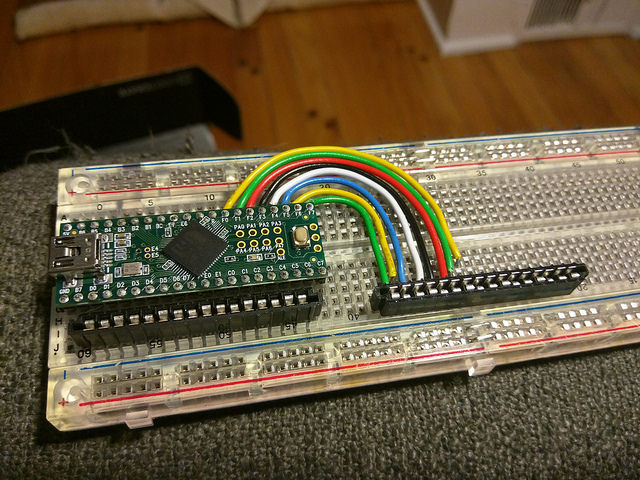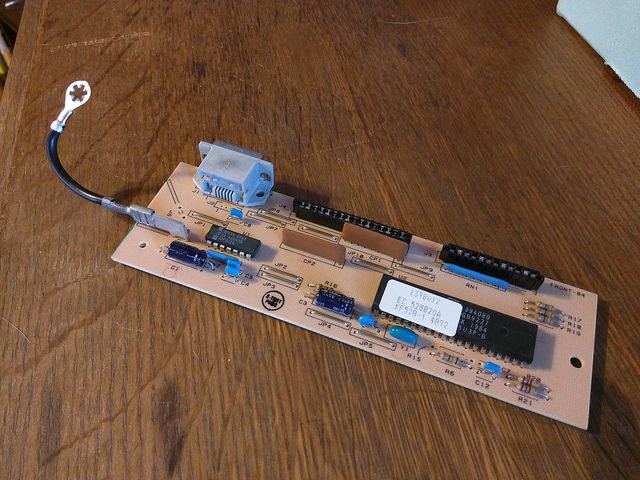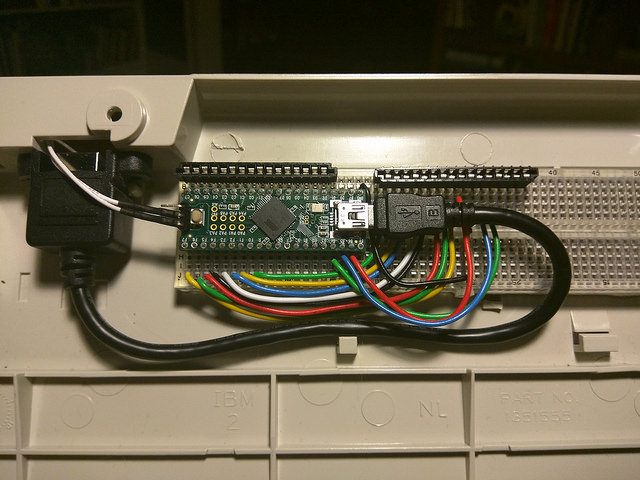Building a USB controller for an IBM Model M
TL;DR: I wired up a Teensy 2.0++ to an IBM Model M keyboard, which gave it a USB interface and custom firmware that can remap keys and do other interesting things.
In my previous post, I wrote about my initial forays into keyboard hacking. I got my hands on a few IBM Model M keyboards, and built a PS/2-to-USB converter with a Teensy 2.0 so I could use it with my MacBook Pro after remapping some keys via the TMK keyboard firmware.
That was a pretty rewarding little hack. But, then, I found Lawrence Wu's notes on replacing the original controller inside the IBM Model M. In a nutshell, it turns out you can find ribbon connectors that work with the Model M membrane layers and fit on a breadboard. That makes it easy to build - and reversible if I decide to return the keyboard to its original state.
Initial Prototype
So, I ordered a few of the 16-pin ribbon connectors from Mouser and a Teensy 2.0++. My first stab at wiring things up was pretty simple:
The Teensy 2.0++ has 20 pins per side, and I needed 16 for the first ribbon. So, it was convenient to just plonk both onto the breadboard and take advantage of the built-in conductors. That's also why I upgraded from a Teensy 2.0: I needed more pins. The second ribbon needed 8 pins, so I cut some lengths of hook-up wire to keep things neat and ran the connections over.
Driving Me Nuts
Then, I wanted to get inside the keyboard to start tinkering. As it turns out, opening up an IBM Model M is annoying: None of the tools I had on hand could do it.
The case is assembled using screws with 5.5mm nut heads, rather than something like a Phillips-head screw. And, the screws are down in deep wells too narrow to fit any of the socket wrench heads I had on hand.
So, I had to order a 5.5mm nut driver with a very slim head. Reading the reviews, I can see I'm not alone in this.
While that made its way to my house, I'd read that some folks used a lighter and a pen to form a makeshift nut driver. That was a terrible idea, but it worked. In hindsight, I really should have just waited for the driver to show up. But, I was determined to get the thing open while I had time to play with it.
The Original Controller
And, once open, this is the board I found inside:
I should have taken a picture of it in place, but oh well. The board has a grounding strap that was screwed down to the steel plate under the keys. Beyond that, it just fit into plastic brackets in the case and wasn't otherwise fastened down. And, in a weird coincidence, the board was almost the exact same dimensions as my breadboard. Maybe these things are standard sizes?
Mapping the Membranes
With the keyboard membrane ribbons free from the original board, I hooked them up to my prototype. From there, I wanted to start making the keys send the right signals. There are three parts to this:
- Mapping Teensy pins to a 16 x 8 switch matrix
- Mapping the 16 x 8 switch matrix to physical key locations
- Mapping physical key locations to USB key codes
To accomplish #1, I set up pins in the firmware. The way this works is that the rows are set to input and the columns are set to output. By pulsing a current for each column in turn and reading the rows, you can build up a matrix of switch state where the circuit is completed. This is called scanning the keyboard. There are problems in this process - like ghosting - but I'll skip describing them for now.
To double check that I had my matrix working, I threw together an initial keymap and set every key to emit "1". I tapped each key and saw a "1" in my notepad. Hooray, it worked! At least, electrically speaking.
For step #2, I started googling for IBM Model M membrane matrix maps. Surely someone had done this before! Well, it turns out someone had. Deskthority user idollar had traced all the wires and annotated the membranes with row & column numbers in marker:
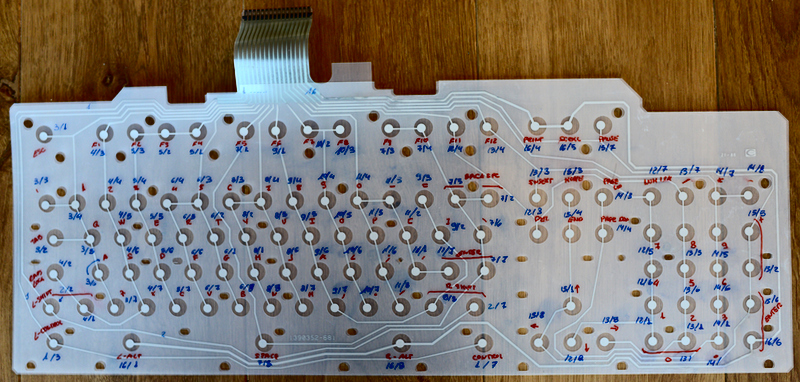
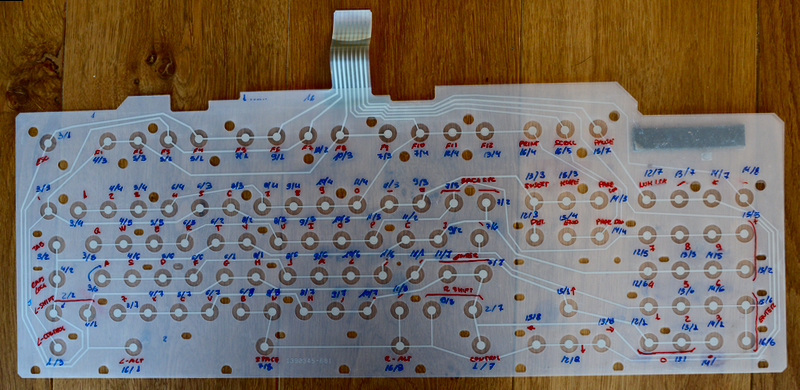
Just to be clear: These two are not my photos. I stand on the shoulders of forum giants. But, after awhile, I couldn't really read the handwriting and started making mistakes.
That's when I remembered the matrix debug mode in TMK: After configuring just enough keys to enable it, I could just watch the debug output to tell me the rows & columns as I hit other keys.
Thus equipped, I spent a Sunday morning over coffee mapping the keyboard: Methodically pressing keys, noting rows & columns, and building up the KEYMAP macro that converts symbols for physical keys to logical matrix positions. Along the way, I also built up the initial keymap using that macro to assign keycodes to the physical keys.
Fitting the Prototype
After that, I had an initial stab at steps #2 & #3 - the keyboard was pretty much working and I could start typing practically with it. But, because I was hacking on this from the couch, it was all super-awkward holding things together in my lap.
I should mention that these ribbon connectors have short, fragile leads. They're really meant for soldering into a PCB. They snap into the breadboard, but just barely. They spring free at the slightest pressure - you know, like hooking up ribbons and moving the keyboard around. And, whenever I reinsert them, invariably one pin or another gets bent up and then snaps off after the 4th or 5th realignment. I'm really glad I bought extras, because I'm down to my last two that still work.
So, I got tired of things falling apart and started positioning my breadboard into the case. Everything fit physically, but the parts were all in the wrong place. With a sigh, I pulled everything out of the board, rewired it, and reassigned all the pins:
That put the ribbon connectors in the right spots for the keyboard membranes to connect, as well as room for a USB connector I bought to loop around without too much bend. Oh, and I slightly rewired things again, because I discovered I'd connected all the LEDs backward:
My Keyboard is Haunted
After all the rewiring and reassigned pins, I fired things up again. This time, I started getting mysterious spontaneous keystrokes. I thought it might be a grounding issue with static electricity, because I could usually make it happen by waving my hands over the keyboard. While a theremin keyboard might be fun, that's not actually what I was going for here.
So, I ran a wire from the steel plate to the GND pin on the Teensy. That didn't fix it.
Finally, I realized that one of my new pins in use was D6 - and D6 is hardwired to an LED on the Teensy board. And, it so happens that LEDs can do weird things when hooked up as an input - such as detecting light. You know, maybe like the changing light from waving my hands over the keyboard.
Thus, I was able to exorcise my keyboard ghost by bending up the pin at D6 to disconnect it from the breadboard. Then, I ran a jumper over to D1 and switched the pin assignments in the firmware. No more spontaneous keypresses.
Secrets of 2KRO Matrices
After typing a bit, I realized I couldn't get certain key combinations to work - Shift-T, for example.
Now, I know that the IBM Model M isn't an NKRO keyboard. That is, you cannot press any arbitrary combination of keys together. But, of course, a keyboard is useless if you can't press at least some keys together - like, say, Shift and T. In fact, I've read that the IBM Model M is described as 2KRO - i.e. two-key rollover.
So, I knew that the original controller supported Shift-T. Looking in the matrix debug output, I noticed that I couldn't press any 2 keys in the same row together - that included Left Shift and T.
Scratching my head, I noticed that the membrane matrix had some interesting properties: Pretty much all the modifier keys were in different columns than the other keys I wanted to press along with them. So, my problem might be solved by rotating the matrix - that is, turning rows into columns and columns into rows.
I don't entirely have my head wrapped around the design of the Model M membrane layout, but I think this is part of it: After I rotated the matrix, there are 8 columns per row. As far as I can tell, only one key can be pressed per row - so that means any given key has 7 others that cannot be pressed at the same time. Practical key rollover, then, is implemented by putting keys you're likely to press together in different rows.
For example, modifiers like Left Shift and Right Shift share a row, and so cannot be pressed together. But, Left Shift & T are found in different rows and can work together. However, some of the letters in the QWER & ASDF cluster share rows, so that can be trouble for gaming - directional keypresses and suchlike might cancel each other out in the heat of the keymashing moment. But, since this keyboard harkens to an era where keys were more for typing words than for controlling games, the tradeoff makes sense.
The Result
So, after all the above and a few more random adventures in C programming, this IBM Model M keyboard is now sitting on my desk with a USB cable plugged into it.
I ordered some custom replacement keycaps from Unicomp to reflect some of the remapped keys I implemented - i.e. media control, Command (⌘), Caps Lock replaced by Ctrl.
I've been having some clicky-clacky fun with this thing, and it's been easy to reconfigure & reflash along the way as needed. Experience with TMK to configure my previous project really came in handy.
The one part that could be considered irreversible with this project is that I ended up drilling two small holes in the back to secure the USB port. I'm just slightly sad about that. But, I guess if I ever sell this thing on eBay, I'll try talking up the benefits of the new USB controller.
But, otherwise, if I wanted to undo all this work, I could just open it back
up and plonk the original controller back in. I've currently got that board
sitting in an anti-static bag in a drawer, taking a rest after decades of
service.
Next Steps
Breadboard to PCB
Like I mentioned before, those ribbon connectors are fragile and meant to be soldered to a PCB. I'd also like to learn how to design PCBs, so this seems like a super easy project to start with. The only things needed are places to solder the connectors, a socket for a Teensy, and traces connecting everything properly. I wouldn't even need to learn SMD soldering yet!
Bluetooth
I saw a project on Adafruit to add Bluetooth support to an IBM Model M. But, that was using the original controller board and converting from PS/2. With my controller, I could hook a Bluetooth module directly up to Teensy pins and talk to it from TMK. That should be interesting.
Alphanumeric Display
I noticed that a backlit alphanumeric LCD display is pretty much the exact dimensions of the Num Lock / Scroll Lock / Caps Lock LED area on the keyboard case. It would definitely be a destructive change, but it might be kind of cool to replace that section with a text readout. I'm not really sure what it would display, but it could be a fun little project like a retro-DIY version of a Logitech G15 keyboard.
Reset button
Flashing the Teensy firmware usually requires pushing a button on the board. There are also a couple of pins on the board that do the same when shorted, so I threaded some wires out of the case to do that. It's ugly.
The TMK firmware also supports a key combination that does the same thing, which would let me just toss the wires. But, after once or twice where I locked the firmware and had to reopen the case, I don't think I can totally go without a reset button.
So, I'm considering where and how to mount an external reset / programming button that doesn't require any more holes to be drilled or anything else destructive.
60% Model M
On the topic of destructive changes: hasu, the author of the TMK firmware, literally carved up an IBM Model M keyboard and reduced it to a 60% layout more comparable to a Happy Hacking Keyboard.

That project took a bit of work reconstituting the membrane using copper tape and conductive ink, as well as work to join the plastic bits back together. But, the electronics end up being simpler after discarding piles of keys. I know it would be a certain kind of sacriledge to Model M lovers, but I might attempt it once I get tired of just how huge this keyboard is on my desk.
Conclusion
This was a pretty fun project, and a bit of a step up from the PS/2 converter I just built. I learned a bit about the innards of this keyboard, and I've got some decent next steps to pursue in the future. All of this feels like it's giving me some good foundational know-how for when I finally get all the parts together to try building my own DIY keyboard from the ground up.